How to install a apk file in android emulator
Download
the android client
Save
it to a local directory.
Open Android/sdk directory
. Run the SDK Manager.exe
· From Extras dir at the bottom of the SDK Manager, Download Intel x86 accelerator (HAXM)
· The IntelHaxm.exe file will come inside such a location
· Run the .exe file to install it.
Install Android API
Create a AVD (android virtual device), by clicking on New Button, on the right
Once AVD is created, it should come in the list of AVD Virtual Devices
Start the AVD, from the right panel
1 1. Open the platform-tools dir within Android dir, from the command prompt
· Run the command:
adb devices
· It should list the started emulator.
F
F From the same dir(platform-tools), run
adb install
This should install the app in the android emulator and start it.






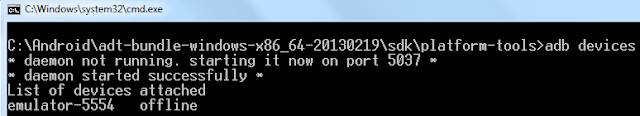
Comments